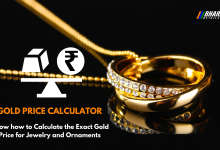How to Cancel Jio Fiber Connection – Step-by-Step Guide
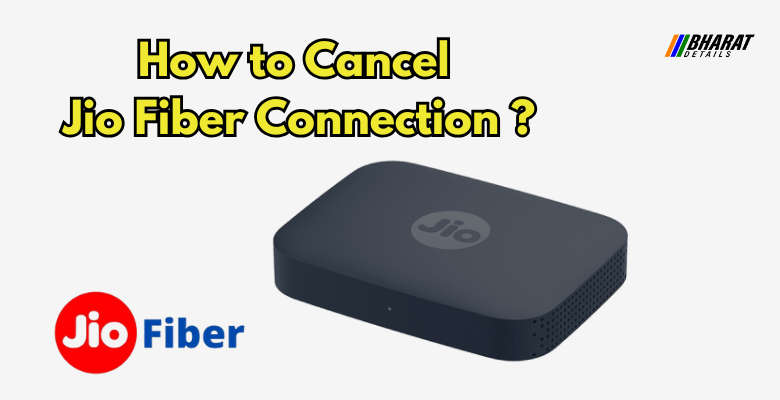
How to Cancel Jio Fiber Connection: 3 Easy Methods That Actually Work!
Imagine paying monthly for a service you don’t use anymore—frustrating, right? Whether you’re moving out, switching providers, or just cutting down expenses, knowing how to cancel Jio Fiber connection can save you time and money.
Thankfully, the process is easier than it seems—if you know the right steps.
In this article from Bharat Details, we’ve broken down everything you need to know in the simplest way. Plus, if you’re still using Jio services, check out this helpful guide on Jio Free Data Codes to grab exclusive offers and perks.
Let’s dive in!
Contents
🔌 How to Cancel Jio Fiber Connection?
There are three simple ways you can cancel your Jio Fiber connection:
- By calling Customer Care
- Via the MyJio App
- By sending an Email
Let’s break each one down.
📞 1. Cancel Jio Fiber via Customer Care
If you prefer speaking to someone directly, this method is perfect for you.
Steps:
- Call Customer Care
Dial 1800-889-9999 (toll-free) or 198 from your Jio number. - Request Cancellation
Tell the executive that you want to cancel your Jio Fiber connection. Have details like your registered phone number, account number, or address ready. - Verify Your Identity
You’ll be asked a few verification questions for security reasons. - Get Confirmation
After processing, the representative will confirm your request and tell you how to return the router or any Jio equipment.
📱 2. Cancel Jio Fiber through MyJio App
Prefer using apps over calls? Here’s how to cancel using the MyJio app:
Steps:
- Open the MyJio app.
- Log in using your Jio Fiber account credentials.
- Tap the Settings icon (top right corner).
- Go to My Account.
- Tap on Uninstall Jio Fiber.
- Follow the on-screen instructions to complete the cancellation.
📧 3. Cancel Jio Fiber via Email
If you’re not in a hurry, emailing is a straightforward way to request cancellation.
Steps:
- Compose an email to care@jio.com
- Use the subject line: “Request to Close the Jio Fiber Connection”
- In the email body, include your:
- Jio Fiber Account Number
- Registered Mobile Number
- Reason for cancellation
Wait for a reply from Jio’s support team—they will guide you through the final steps.
🛠️ Want to Raise a JioFiber Internet Complaint?
Not ready to cancel but facing connectivity issues? Here’s how to raise a service complaint:
- Open the MyJio app.
- Tap on the Fiber tab.
- Click on Jio Care, then select Run Diagnostics.
- Pick a feature and tap Run Diagnostics.
- If unresolved, tap Raise a service request.
- Choose your preferred date and time, then tap Proceed and click Done.
🌐 About Jio Fiber
Jio Fiber is Reliance Jio’s next-gen broadband service, offering fast, stable internet. Whether you stream movies, play games, or work from home—Jio Fiber is designed for digital India.
It provides ultra-fast upload/download speeds and comes with a dedicated connection to your premises, unlike other services that stop at the building’s main switchboard.
Need quick info on cancellation? Use their online chat or call the helpline at O92410-12566.
✅ Conclusion
Still wondering how to cancel Jio Fiber connection? This guide from Bharat Details has covered it all—whether you choose to do it by phone, app, or email. Plus, if your internet just needs a quick fix, we’ve included the exact steps to raise a complaint too.
If you know a quicker or better method, let us know in the comments below!
❓ Frequently Asked Questions
Q. How do I deactivate MyJio connection?
A. Log into the MyJio app, go to Settings → My Account, and select Uninstall/Cancel Jio connection.
Q. Will I get a refund if I cancel Jio Fiber before installation?
A. Yes, as long as services haven’t started, you’ll get your security deposit refunded.
Q. What if I don’t pay MyJio Fiber bill?
A. You’ll be charged a late fee of ₹100 or 2% of the total outstanding, added to your next bill.
Q. Is 1000 GB enough for a month of Jio Air Fiber?
A. Yes, for average usage like browsing, streaming, and occasional downloads, 1000 GB per month is sufficient.