WhatsApp Releases an ‘undo’ Option to Recover ‘Accidental Delete’ on Android and iOS.
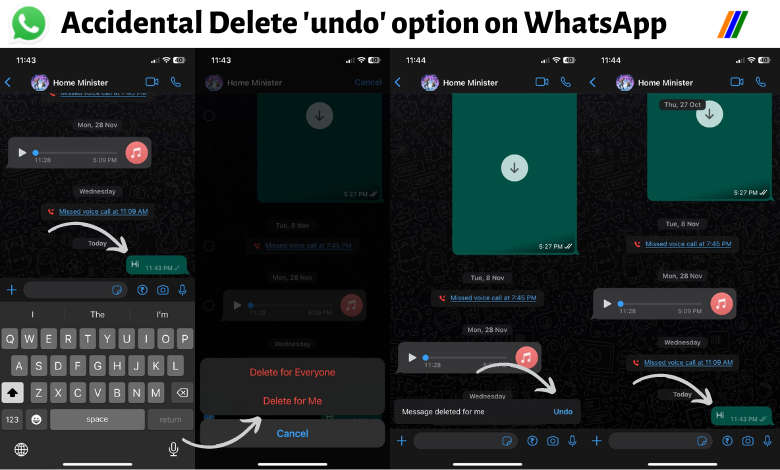
WhatsApp has a feature known as ‘Delete for Everyone’ which is the most useful feature as it allows users to delete the sent message whether it has been read by the recipient or not. When “Delete for Everyone” is selected, this feature simply rolls back and displays ‘You deleted this message’, and ‘This message was deleted’ on sender and recipient devices, respectively.
However, many times, users mistakenly click on “Delete for me” instead of “Delete for everyone,” which means the user now won’t be able to delete the message sent. which means there was no available option to rectify your mistake of selecting “Delete for me” instead of “Delete for everyone.” But now WhatsApp, which as we all know is constantly working on improvemental or essential updates, has released a new update wherein users can now undo the “Delete for me” and then go ahead with the “Delete for everyone” option anytime. But this undo option is only available for a few seconds, so you need to actively click on “undo” to re-correct the wrong selection.
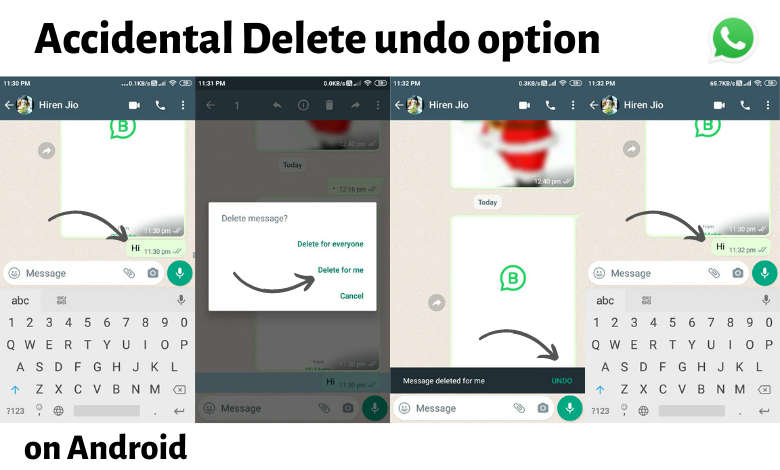
This undo feature has started rolling out on Android as well as on iOS. This feature may save you from accidentally sending a message to the wrong person or group and then clicking “Delete for me” instead of “Delete for everyone.”
This undo option will only be available for 5 seconds, which means you need to click on undo immediately within 5 seconds, or else you may lose an opportunity to correct the wrong click. As soon as you select the undo option, the message you deleted by clicking “Delete for me” will reappear immediately.
Things you should know about the “Delete for Everyone” option
- For a successful transaction of “delete for everyone,” both you and the recipient must have an updated version of WhatsApp.
- In the case of a recipient using an iPhone, being an iOS user, he or she might have the media file stored in the gallery even after you select the “Delete for everyone” option.
- The recipient can read or view the message before you select the “Delete for everyone” option. As a result, it is preferable not to be fearless by having this option as a benefit of making mistakes.
- Sometimes “Delete for everyone” may fail to function, and in this case, the user will not be notified about the unsuccessful transaction.
- This feature was initially valid or available for a few hours, but it has now been extended to two days. Users can select the “Delete for everyone” option within 48 hours (2 days).
- Only the group admin has the authority to delete messages sent by other participants in the group. And the timeline for group is the same as for individual chat, 48 hours to delete the message for everyone.
- Participants will be able to see the name of the admin who performed the “Delete for everyone” action to delete the message of another participant.
- Once a message is deleted by the group admin, there are no options available to recover those messages.

